Microsoft Photos App for Windows 10 Updated with Fluent design improvement and more
Microsoft Photos App for Windows 10 Updated with Fluent design improvement and more
Microsoft updated its Photos app for Windows 10. The update has introduced plenty of improvements, bug fixes, and performance improvements.
Talking about new improvements, after installing the new update, you’ll notice Fluent Design in many areas of the app. The Fluent Design has come to the context menu, the toolbar in the video editor, and ellipse menu. You also have an improved video editor; the new update will let you add a Title tab, in which you’ll be able to edit the background as well. You can see the changelog below.
- More use of Fluent Design – Some Fluent Design effects have also been introduced in the context menu, in the toolbar in the video editor and in the ellipse menu (…).
- New features of the video editor – The video editor now allows you to add a Title tab, with editable background. Furthermore, there are two new buttons to rotate or immediately delete an image or clip from the timeline.
- Added the Date Edit item to the context menu that appears when you right-click on a photo in the Collection view.
- Bug fixes and various improvements.



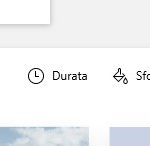

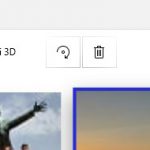






No comments